Today was our first FAB LAB.
1. Laser Cutter
2. Radium Cutter
3. Milling Machine
4. 3D Printer
How to work on it and handle the machine properly.
Sir were explaining us about the machines that they are very
costly so use it really carefully.
We made a Pen Stand using a Laser Cutter.
The material we used was Acrylic.
Now we know what is a Laser Cutter is and how it works.
*8/8/2017
Sir explained us about how a Radium Cutter works how to operate it
through the software named "Fab" and how to make manual adjustments.
the software runs on an operating system named "Ubuntu".
Open Terminal --type "sudo fab"
type in the current account's password
then choose "mesh (.stl)"
then choose machine name as "Roland Vinyl Cutter (.rml)"
click make_stl_rml
then select your .stl file and click load or open
click make .png
choose your finish
click make.rml
then click Send It! to start your job.
*22/8/2017
Today we made Ganpati Decoration.
So we started looking for new designs and then started the work.
So after lots of hard work our decoration was ready.
The first model was bought by Kulkarni Sir for Rs.250
We learnt about the Laser Cutter more in depth.
*29/08/2017
Sir explained us about Arduino and how it works.
To do the programming we need the Arduino IDE application.
The application's base language is C and C++.
GND=Neutral Negative (-)
GND=Neutral Negative (-)
Which we declared in our program - positive( + )
Firstly we open the software
select the board
select the port (COM ports are used for Arduino)
file eg.
Blink Program
So we learnt how to program anArduino
We did a basic Signal from an Arduino.
*12/09/2017
We were making a Magic Lantern which will start rotating when an
obstacle comes near it.
Units=mm
Dimensions = 130*115*65
Material Thickness =2.5
Our Section was divided in two groups:-
Designing ( Fab Lab )
Arduino ( Fab Lab )
We were designing our design in Inkscape Software.
Then when the design was ready we went near the Laser Cutter to
cut our design.
We cut a box , the box contained a motor, Arduino, Obstacle Sensor.
So we will complete the Lantern when we have our next lecture.
*03/10/2017
We were making an automatic LDR Circuit.
Materials:-
1. 12V Relay
2. LDR
3. 1K Resistor
4. 10K Potentiometer
5. Patti Wire




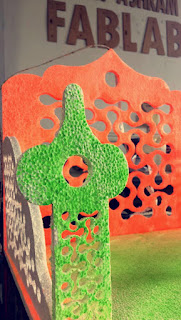

Comments
Post a Comment